Links
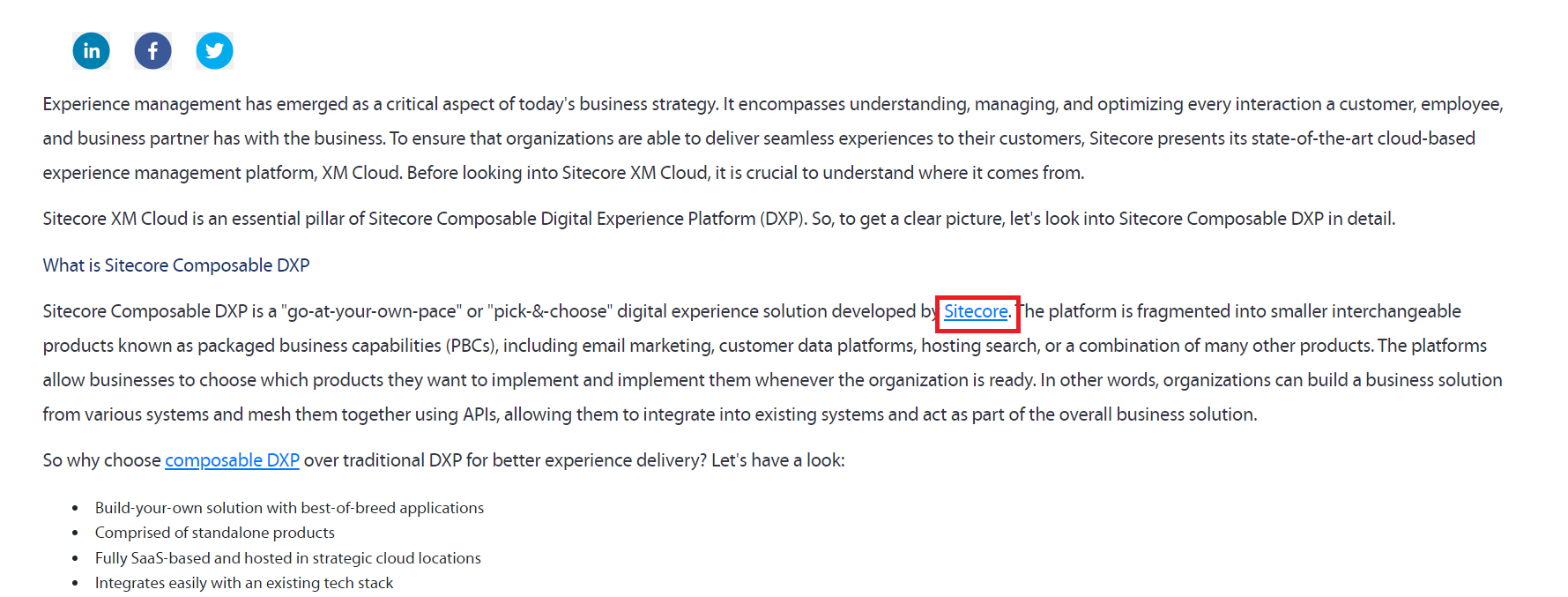
The Link Button component is a System Component you can add to a page or layout to create a button that redirects users to specific page in your app when clicked.
To add the Link rendering to the page:
In the Experience Editor, from the toolbox, in the Navigation group, click Link and drag it to the page.
In the Select the Associated Content dialog box, to link to an existing item, click the content item that you want and click OK.
Alternatively, to create a new link, in the Select the Associated Content dialog box, click Create New Content.
Click Edits the link destination and appearance to open the Insert a link dialog box and select the link type:
Internal Link – adds a link to an item on your website. For example, to a different page on your website.
Media Link – adds a download link for a media file in your Media Library. For example, a video or a PDF file.
External Link – adds a link to a page on another site.
Anchor – adds a link to a particular section within a page.
